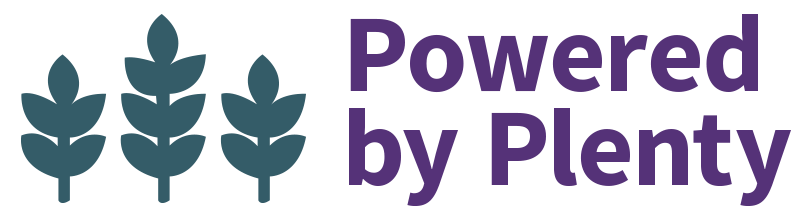How To Upgrade Your Membership
Want to upgrade to a different subscription level on Upstart University? No problem! Here’s how to do it without creating double-payments:
Please follow these instructions carefully:
- Log into your account.
- Hover over “MY PROFILE” in the menu bar.
- Select “Edit My Account” and then “Subscription Details.”
- Cancel your current active subscription.**
- Wait to receive a cancellation confirmation email before moving on.*
- After receiving the email confirmation that your previous membership has been canceled, head on over to the shop and go through checkout for the new
membership of your choice! If logged out, sign in using your previous username and password during checkout when prompted.
Special Considerations:
*If upgrading to take advantage of a sale, consider canceling the day before the sale in order to leave time for the cancellation to be processed. Then, once you have confirmation, head to the shop and make sure to input your coupon code during checkout while the sale is open!
If your original subscription was not confirmed as ‘canceled’ in time for you to go through this process and take advantage of a sale, please contact support. We will honor your coupon code!
**It’s best to cancel just before your current subscription is set to renew. If canceling your subscription before the renewal date, please note your access will not be prorated. This means that if you cancel and upgrade while you still have 5 days left on your current subscription, for example, we cannot extend your new subscription by this number of days. Sometimes, though, this is worth it to take advantage of a good deal!
WARNING: Please follow these instructions carefully. If you do not follow this process, you may end up with multiple active subscriptions and therefore be charged for two. To check how many subscriptions you have active, visit “MY PROFILE” > “Edit My Account” > “Subscription Details.” Always feel free to reach out to customer support with any questions or concerns!