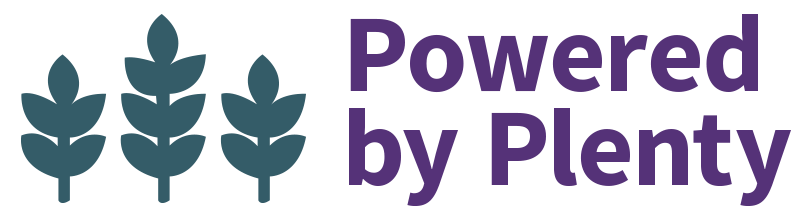Frequently Asked Questions
I can't proceed to the next topic, quiz, or lesson. What gives?
In order to keep moving forward, you can choose 1 of 2 options:
1) You must pass the associated quiz with an 80% or higher, or submit the assignment.
2) You can also choose to skip forward using the “Next topic ->” or “Next lesson ->” button at the bottom of the page, or using the course navigation menu on the lefthand sidebar. If you choose to skip forward without completed the required quiz or assignment, you must return later to complete it in order to fully the complete the course and receive your Certificate of Completion.
Will I automatically be charged every month?
Yes. Once you subscribe, your account will be charged monthly. Please keep your payment details up to date, or there may be a lapse in your subscription coverage.
If you don’t wish to be charged again, use the “Membership Cancel” link at the bottom of the page.
When will a new course be available?
I want to teach a Upstart U course!
Hey, that’s awesome! If you’re an Upstart Farmer, we’re happy to work with you on course development. Please contact support@upstartuniversity.net for more information.
Something isn't working right. Who do I contact?
Sorry about that! Please send us a chat message using the chat bubble in the lower right-hand corner, or contact support@upstartuniversity.net with any bugs, errors, or other concerns. We’ll get it fixed as soon as humanly possible!
How do I get and print a certificate?
Certificates are awarded when you complete a course’s final quiz with a score of 80% or higher. After you complete a final quiz, a link will appear to “PRINT YOUR CERTIFICATE!” above the green “Click Here to Continue” button.
You can also view all of your previously earned course certificates by navigating to “My Certificates” in the “My Profile” menu.
At what time do I have to attend class?/Do I have to complete classes in a certain timeframe?
You do not have to attend courses or classes at any particular time, nor do you need to complete a course in any time limit. Slow down on the parts you find difficult, and breeze through the easy. Upstart U is here for you to learn 24/7, at whatever time and pace is best for you!
How long do I have to subscribe for to finish Upstart U?
Upstart University releases new courses about once per month, so there is no definitive end date. Continuing to subscribe will ensure that you have access to all courses, forums, and special events. If you are no longer participating in Upstart U, there is no penalty for cancelling your subscription.
How do I upload an assignment from my iPad or iPhone?
Presently, our course management system is not capable of receiving documents from iOS devices. We have notified the developers but have no timeline on an actual fix.
Instead, please take a screenshot of your assignment (press the home button and power button at the same time) and upload it to the system. If you are unable to upload your full assignment this way, please upload the first page in this manner and email us the complete document.