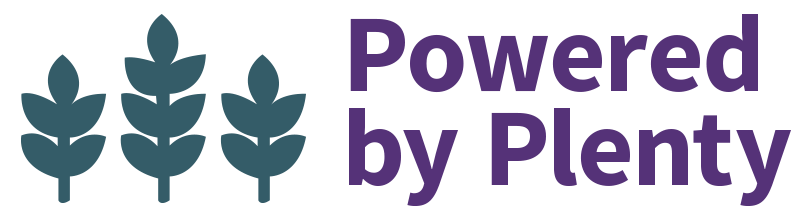In this lesson topic, we will be covering quizzes and assignments. As mentioned before, quizzes are one of the most common ways you will complete a lesson topic and earn the ability to move on to the next one. Assignments are less common but are well worth the effort when you complete them.
Most courses only have one assignment, if any at all. Assignments are included when there’s some type of written activity which will be very important and helpful in your farm planning or management process. These come usually in the form of worksheets which are to be completed to the best of your ability to submitted for review.
Quiz Questions
When you begin working your way through the Upstart U material, you’ll regularly run into quizzes after each lesson topic. These quizzes focus on the takeaway messages from each topic.
If a quiz is involved with the lesson topic, you will not have the option to mark the lesson topic complete. Instead, you will be required to complete the quiz with a passing score of 80% or higher in order to move forward. If you do not make this grade cutoff, you will be notified, and given unlimited attempts to retake the quiz.
There are 6 types of quiz questions. Each type of question requires you to answer it using a specific method. The variety of questions will ensure that the questions are asked as logically as possible, are easy to navigate, and are sometimes entertaining. Hopefully, this will keep things new and exciting as you move through the courses. Most quizzes will be 3-8 questions long.
Final quizzes, for the courses as a whole, will be a bit longer – generally about 10 or so questions. Final quizzes will review material from all lessons and lesson topics in that particular course. The 6 question types of single choice, multiple choice true or false, free choice, assessment, and sorting.

- Single Choice Questions – In this question type, you may only select one of the answer choices as correct. The answer choices will be listed by circle bubbles. Once you determine which answer choice is the only correct answer, you will click on the associated circle bubble. If you change your mind on your answer, simply select your new answer. This will automatically deselect your previously chosen answer.
- Multiple Choice Questions – In this question type, there will be multiple correct answers for the question. The answer choices will be listed by square bubbles. Select all of the answer choices which you believe to be correct. If you change your mind on an answer choice, you can deselect it by clicking the accompanying bubble again.
- True or False Questions – This question type is one of the easiest to navigate. The question will ask you whether an accompanying statement is true or false. These answer choices will be listed with circle bubbles, and you will only have two possible answers: true or false. Simply select one or the other to answer the question. Although this is one of the easiest questions to physically answer, the questions themselves can be tricky. Make sure you read the statement thoroughly before deciding whether or not it is true or false.
- Free Choice Questions – In this question type, there will be no provided answer choices. You will have to come up with your own answer. You will submit your answer into an empty text box by clicking inside of the box and typing in your answer. Sometimes your answer will be as simple as “yes” or “no,” or even just a number. Other times, your answer will be more personal. Do not be deceived by the name of the question type – although you are free to answer with anything, there is still a correct answer, and the quiz will be graded as such. Capitals will not matter, but spelling will. This will be one of the least common question types.
- Assessment Questions – In this question type, there will be no right or wrong answers. Rather, your answers will simply be opinions. These answer choices will be listed with circle bubbles, and you will be able to choose more than one answer choice.
- Sorting Questions – This is one of the most fun and interactive question types. In this question type, you will be given a request to rearrange a list of words into the appropriate order from top to bottom. The answers choices will be presented inside of text boxes. Click and drag the boxes into the appropriate order to answer the question.
Note: This question type has a tendency to cause concern in the graded section. When you go to view how these questions were graded, you will see several things. First, your answer boxes will be highlighted either green or red. Green means correct. Red means incorrect. You will also notice that the answer box order will have changed from the order that you placed it (unless you placed it correctly).

Don’t worry! Your answer has not been hijacked. Instead, the system is trying to make it easier for you by displaying the correct sorting order. Simply ignore the red and green, go back, and enter your answer boxes into the order displayed on the graded section.
In the GIF, notice that the graded answers displayed are different than what I had placed in my original answer (Red > Orange > Green > Blue > Yellow > Purple). The graded answer displays them in the correct order (Red > Orange > Yellow > Green > Blue > Purple), but highlights yellow, green, and blue in red. This is because these were the “slots” I had wrong. The new order displayed is correct.
Final Quiz
Each course has a final quiz. Once you complete the last topic in the course, you will be automatically redirected to the final quiz. Final quizzes contain a mix of all quiz questions asked throughout the course, in order to review the topics as a whole and encourage overall understanding.
You must answer all questions in the final quiz with a score 80% or higher to receive your course certificate of completion. Upon completion, you will see a link to view and print your certificate.
To take the final quiz again later, return to your course home page, the last lesson of the course, or retake the last lesson topic quiz.
Assignments
If a lesson includes an assignment, it will be displayed for download within one of the lesson topics. It may require that the assignment is submitted in the same lesson topic it is downloaded, or it may have you work on it over the course of several lesson topics, in which case the file uploader will be placed a few lesson topics later.
To download a lesson topic, simply click on the downloadable assignment file. Open the assignment. Then, follow the instructions to complete the assignment.
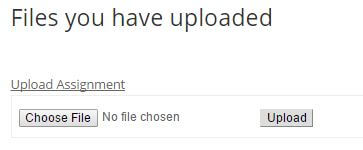
When you are ready to upload the assignment, go to where the assignment uploader is in the lesson topic. Click “Choose File” and then “Upload”. Assignments are automatically accepted and marked complete.
If you’ve already submitted the assignment, you’ll see the assignment uploader says “Uploaded Assignments.”
Now that we’ve covered how to complete quizzes and assignments, let’s talk about achievements!