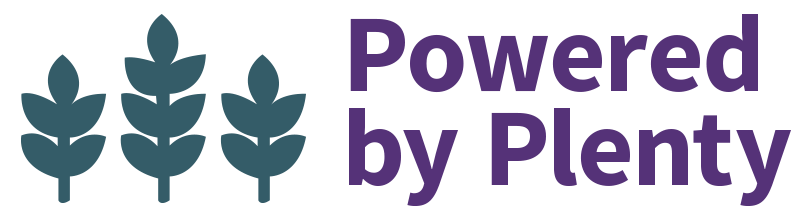Welcome to the final lesson topic in this lesson. This lesson topic covers a simple, but important feature of Upstart University: Course Certificates of Completion.
Course certificates are a great way to show potential investors, loan officers, etc. that you’re obtaining mentorship and getting educated about your business.
There 2 ways to view your certificates.
1) The first way to view a certificate is related to taking your final quiz. As mentioned previously, after you complete your final quiz with a passing score of 80% or higher, you will see a button for your certificate of completion. When you click the link, it will open your certificate. You can then save and print your certificate from your computer.

2) The second way to view your certificate is from your profile. Scroll over “My profile” and click “My certificates” in the drop down menu. Or, when on your profile page, click “My Certificates” from the right-hand menu.

Once on your Certificates page, you’ll see a full list of all certificates you have earned. If there are duplicates, this is because you have completed a course final quiz multiple times. Each certificate represents the date and passing score you received on that attempt. There’s always room for improvement!
Certificates of Completion celebrate and mark your accomplishment of completing a course. They display the date, time, and score you received on the final quiz of the course. We encourage you to print them off, hang them up, and show them off! They can also be great for demonstrating your dedication to active learning and success when applying for funding.